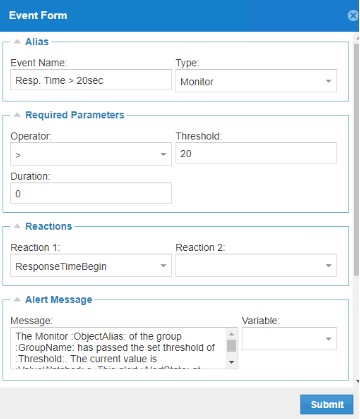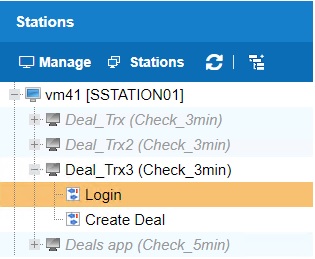Application users have complained that sometimes it takes too long to log in to the application. I have created a script that contains steps to login to the application. I’m playing this script every 3 minutes in AppsWatch. I want to be alerted when only the login steps take longer than 20 seconds. How can I do this?
2 Likes
Hi @gtbrady,
Welcome to the Community!
First, in your script, you need to have a transaction that includes the step(s) that you want to measure the response time of.
Then in AppsWatch, create an event that is triggered when the response is over 20 seconds.
After your script plays once in AppsWatch, expand your application monitor to reveal the transaction.
Right click on the transaction and select Edit. Click on Add Event, add the “Resp. Time > 20sec” event and select the reaction.
6 Likes
@anhau Thanks! I was able to set this up successfully.