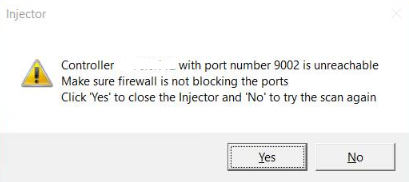Today when I logged in to the Controller to start my users, Injector didn’t show online (it is red) in the Injectors page. I connected to the Injector server and this message shows up:
I clicked No to scan again but still same problem. I am stuck!!
Kindly advise on how to fix it.
@devi-r Have you tried to restart the Injector machine? Maybe there is a network issue if the port is not blocked by the firewall.
@ak87 I checked the firewall and the port is not blocked. Restarting didn’t help ![]() Anything else you can suggest?
Anything else you can suggest?
Have you checked the AppLoader services? are they running?
Open Task Manager and make sure they are not stopped.
@oliver612 All services are running. I even restarted them but nothing changed.
hey @devi-r,
I had a similar issue once. If the port 9002 is not accessible in the Injector server, then you can try to change the port 9002 to a different port number by doing the steps below:
- Log into the Injector machine and go to “…\Automai\Injector” folder and open vstation.ini file.
- Edit the port number of the first line (statuspage=[IP address or hostname]:9002) to (statuspage=[IP address or hostname]:9001)
- Save the changes and close the file.
- Injector process will get restarted and try to connect to the Controller.
If it is not running, then try to start the Injector.exe manually.
You also need to change a file to use the new port in AppLoader.
- Go to AppLoader machine and open …\Automai\AppLoader\webserv\bin\qserver.conf
- Replace 9002 with the new port number (i.e. 9001) in both lines.
receiver.listener=ServerName:9002
receiver.listener=127.0.0.1:9002 - Restart AppLoader Controller service for the change to take effect.
@amit_singh Thank you so much for your steps. It’s all good now. ![]()