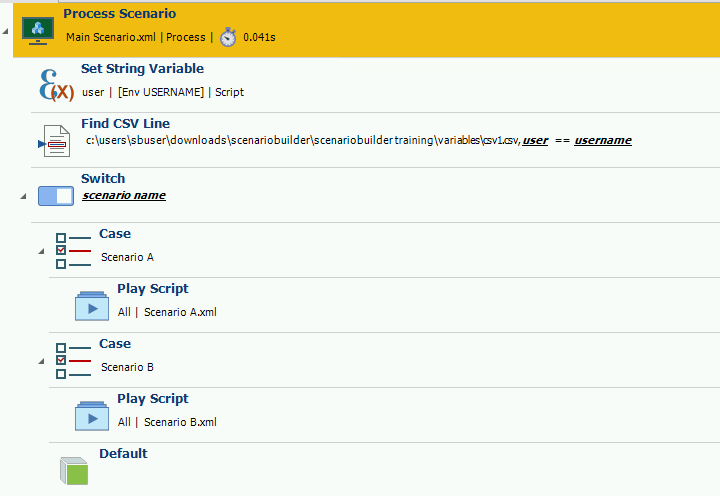Hi! Our users have different permissions when they log into the application and they can only do one specific task (i.e. search or update or add). I created different scenarios for each task but is there a way to tell a user which script to run?
I am planning to run them in AppLoader.
@JoseSantos When you create your test plan in AppLoader, then you can specify which users to run the scenarios. For example, fist 5 users run scenario 1, then second 5 users run scenario 2,…
The problem is that I need to assign individual user to each script. I’m going to have 1000+ users. I cannot add all those lines in AppLoader…it’s hard to manage…I am looking for a different option. Any thoughts?
@JoseSantos You can try to manage it in your main scenario in ScenarioBuilder as below:
- Define a string variable (i.e. “user”) and put the value as “[Env username]”.
- Create a CSV file that includes the usernames and scenarios names.
- Add a “Find CSV Line” action and attach the CSV file to it. Then add the If expression where you compare the connected user account with the username (in the CSV file). If they are equal, then the robot will be pointed to the corresponding row.
- Try to run the desired scenario based on the username using a Switch/Case action.
Similar to below image:
Attached please find the sample scenario if you want to give it a try.